Person
In this screen you can add people, who are associated with the process of Background verification check. An account is created for the users in which Employee ID, password and other details are set for the users, enabling their access to the Portal.
Opening Person Screen
Click on Person, on the Dashboard as shown below.
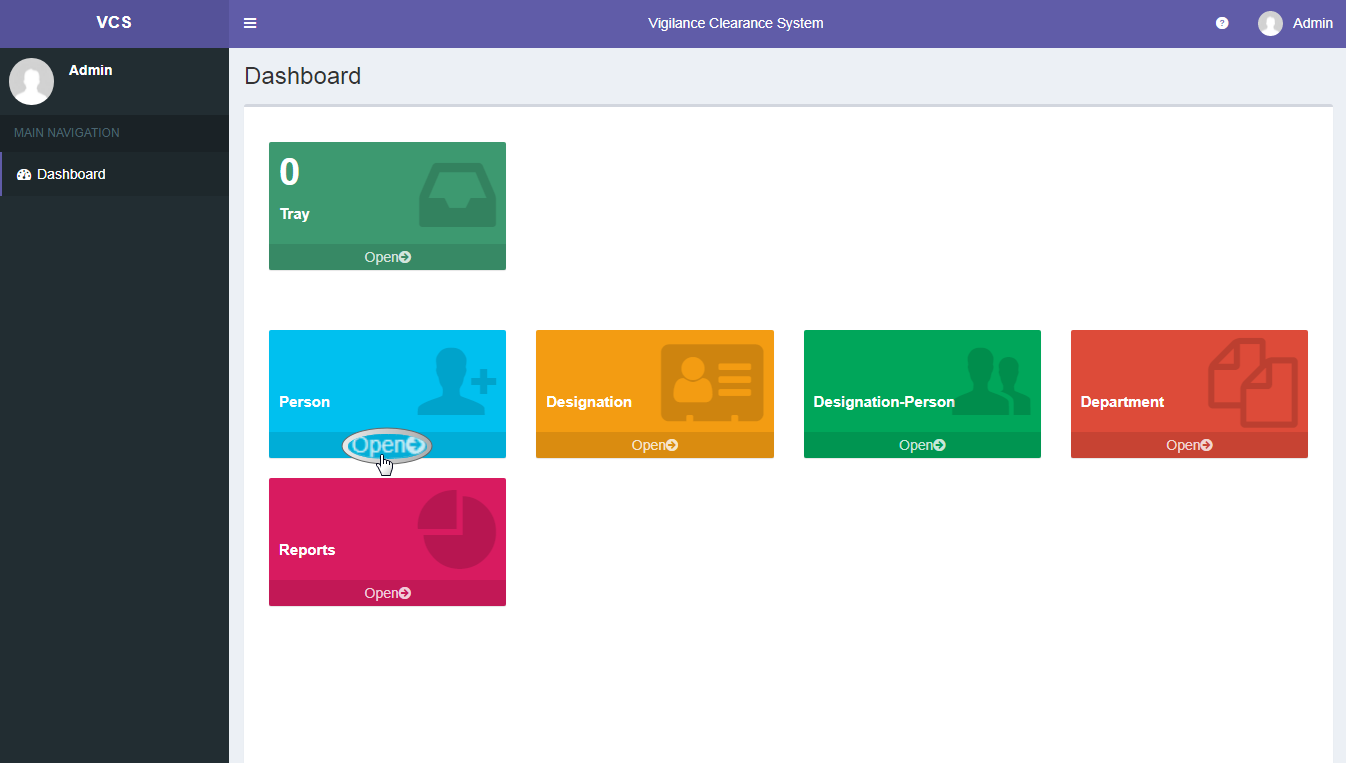
Once you click on Person, screen shown below will be displayed.
Here a person's account can be added (Created) and updated (Edit/Delete).
To add a Person, click on Add New Person button.
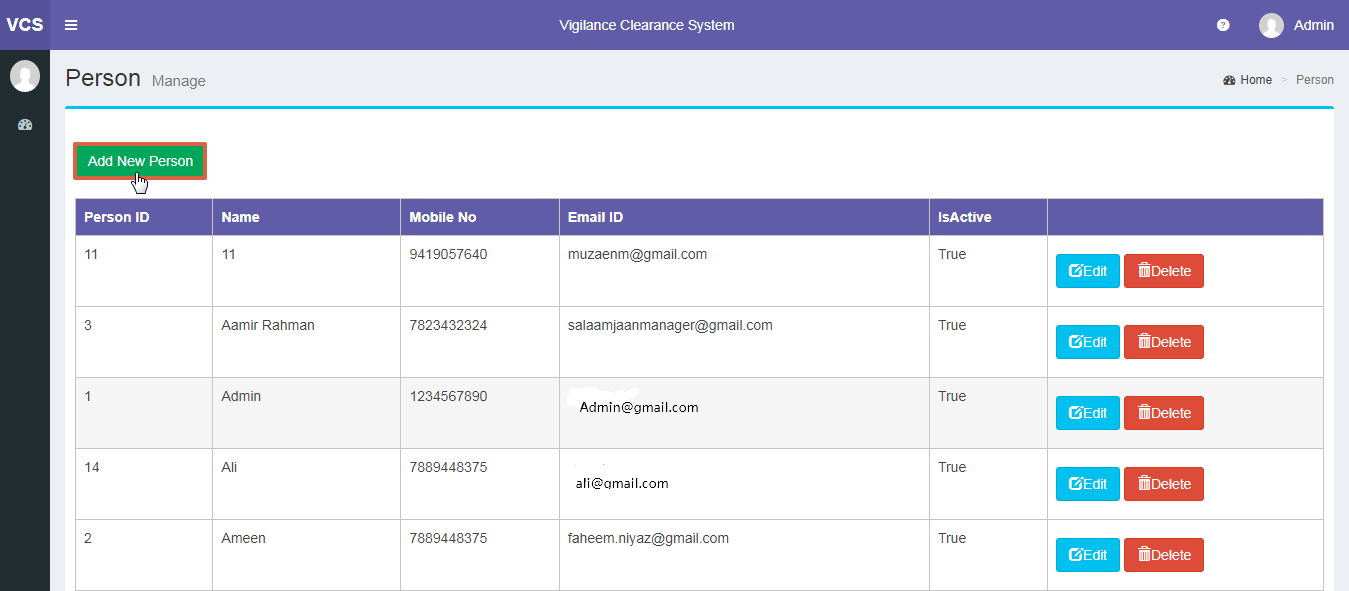
Once you have clicked on Add New Person button, screen shown below will appear.
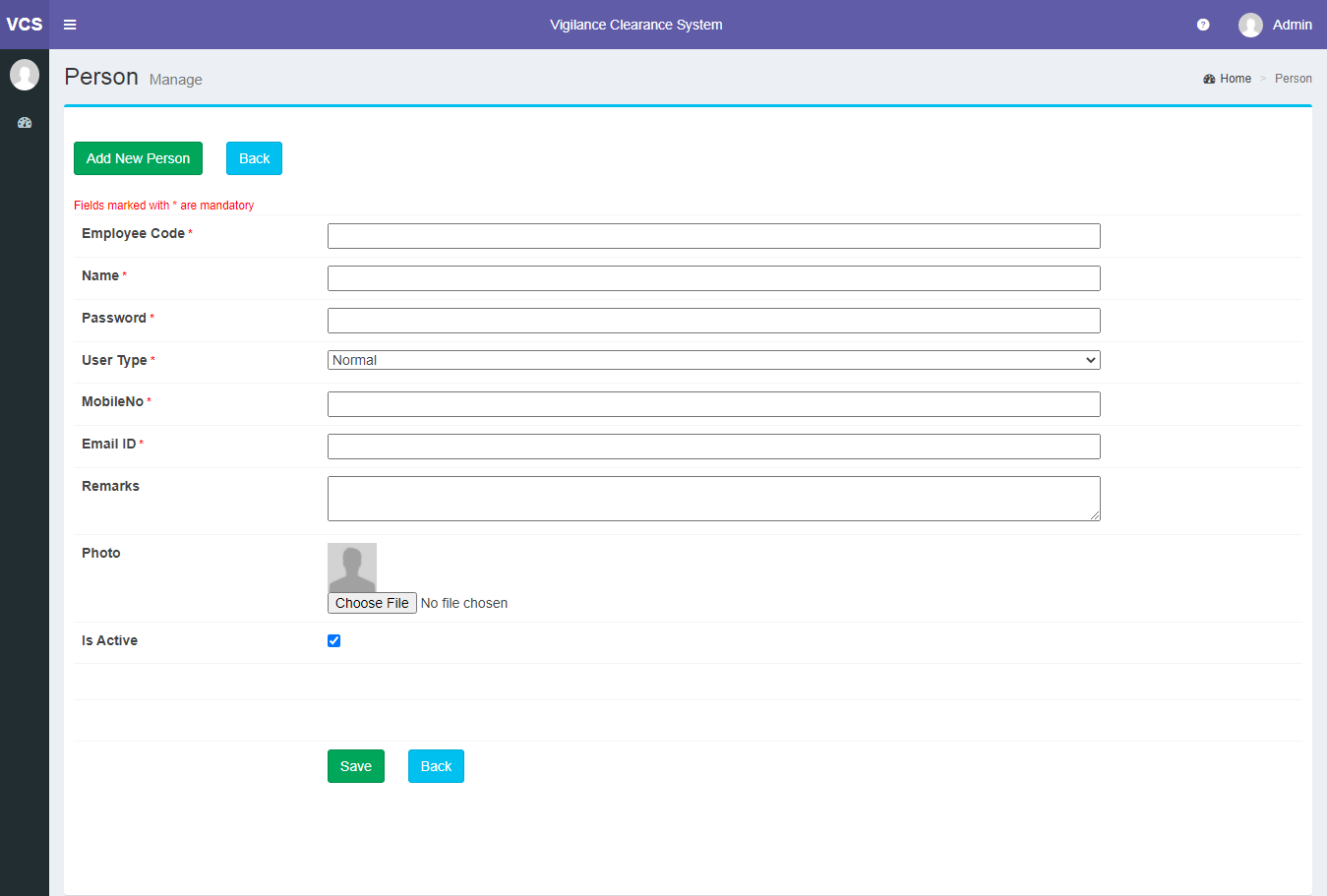
Enter the details of the Person such as:
- Employee Code
- Name,
- Password,
- Select User type from the drop down menu,
- Mobile number,
- Email id,
- Remarks,
Once all the other details are filled, click on Save button.
Editing Person Details
To Edit Person details:
- Click on Edit Button,
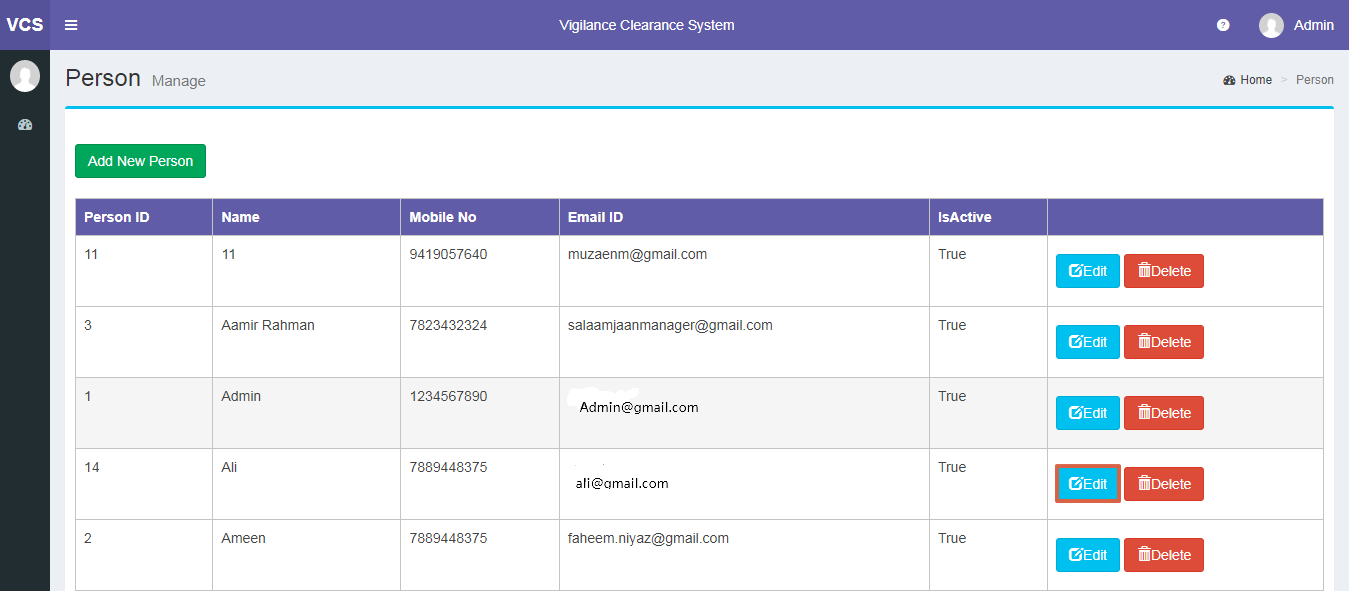
- Make necessary changes and
- Click on Update button.
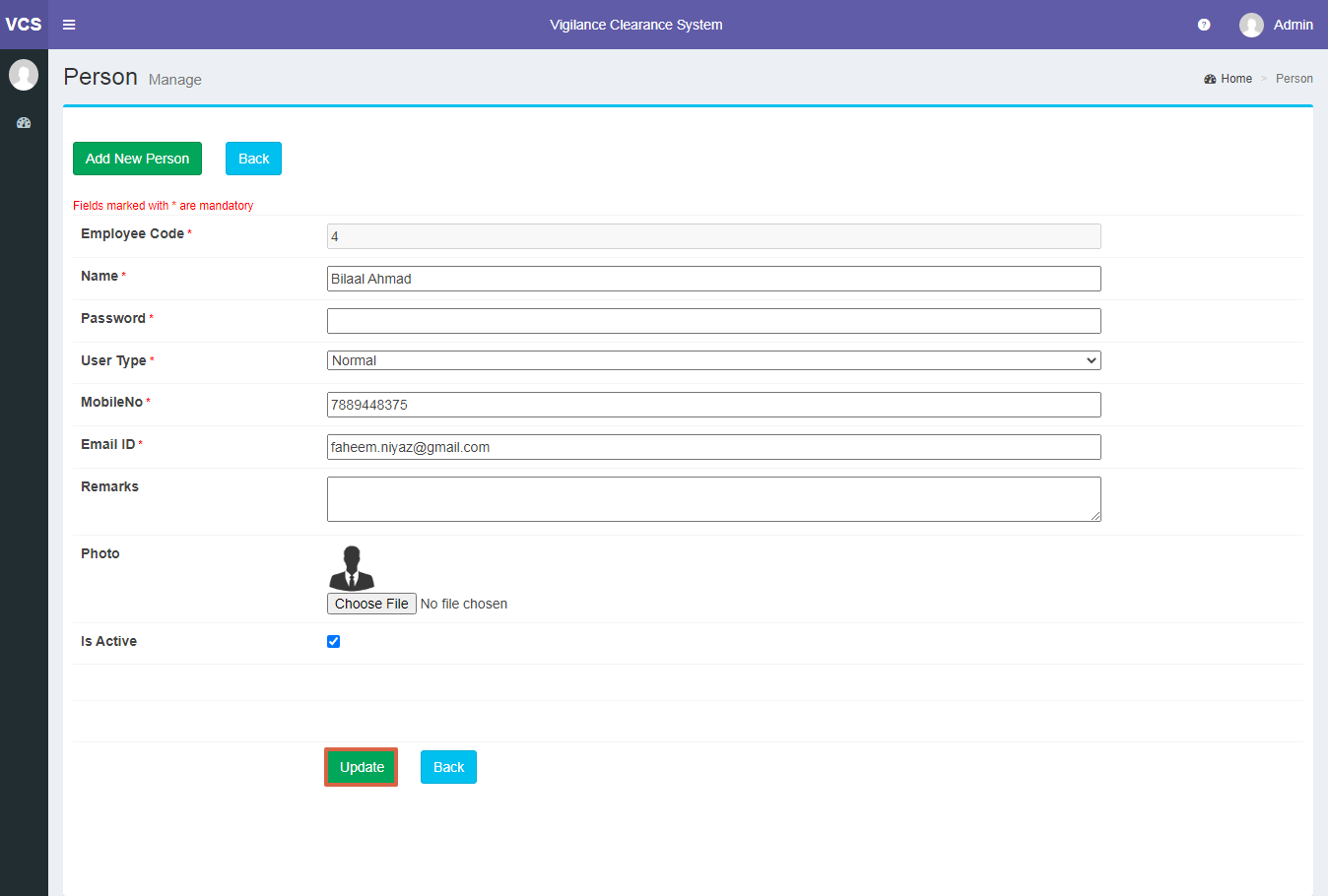
Deleting Person details
To Delete Person Details:
- Click on Delete Button as shown below.
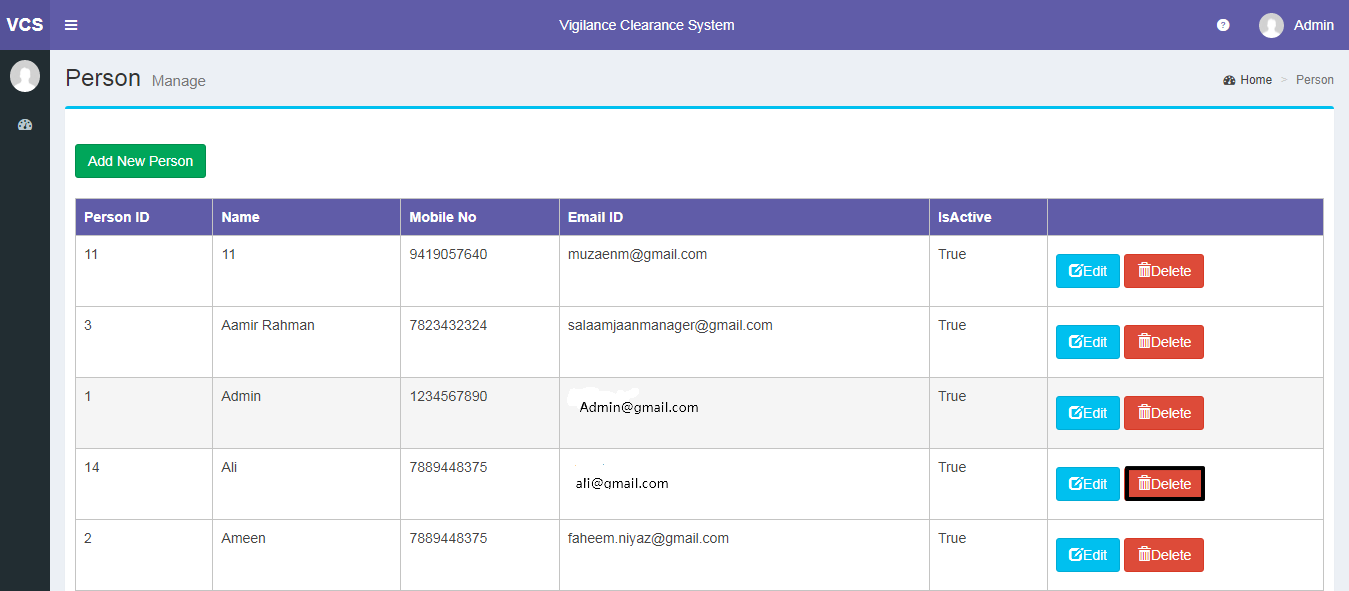
Note: Person details which are in use, cannot be deleted (if Designation is assigned to Person).
Created with the Personal Edition of HelpNDoc: Easily create iPhone documentation