Department
In this screen, Department (Parent Department and sub Department) can be added, assigned Login credentials for filling and submitting the NOC forms of their employees.
Opening Department Screen
Click on Department, on the Dashboard as shown below.
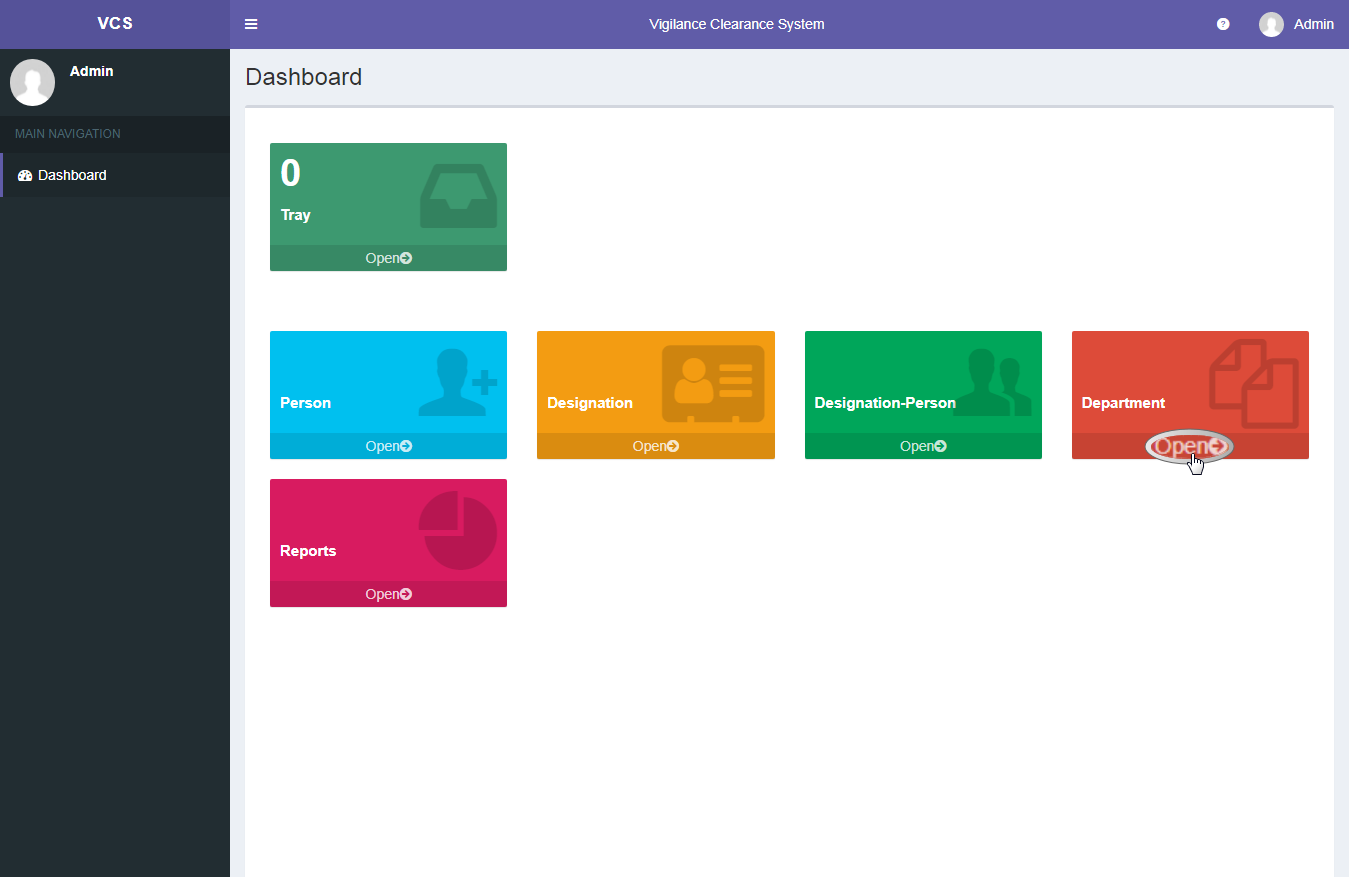
Once you click on Department, following screen will be displayed.
Here a new department, sub department can be added (Created) and already existing departments can be updated (Edit/Delete).
To Add New Department or Sub Department click on Add New Dept Button as shown below.
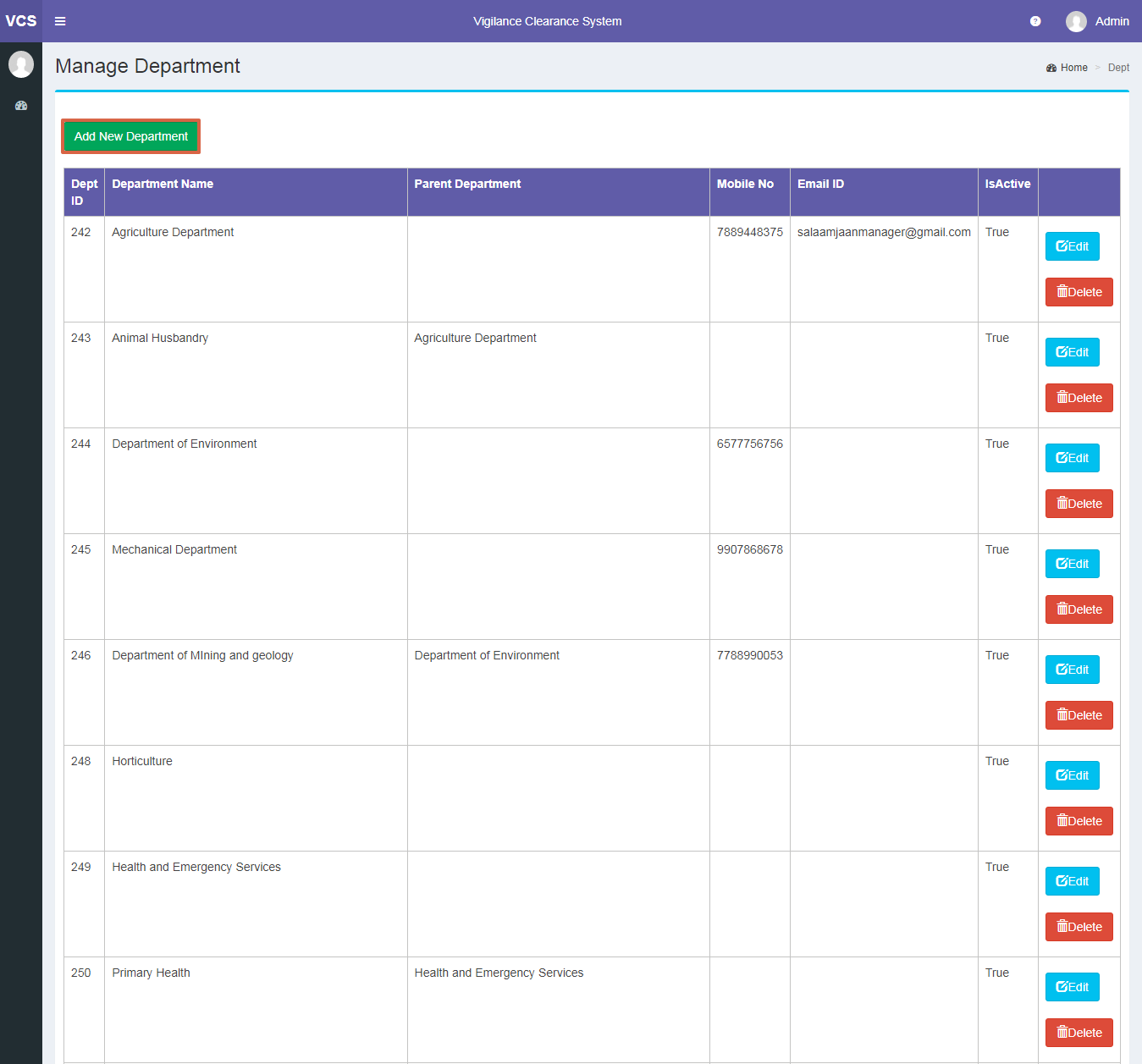
Once you click on Add new Dept button, the screen shown below will be displayed.
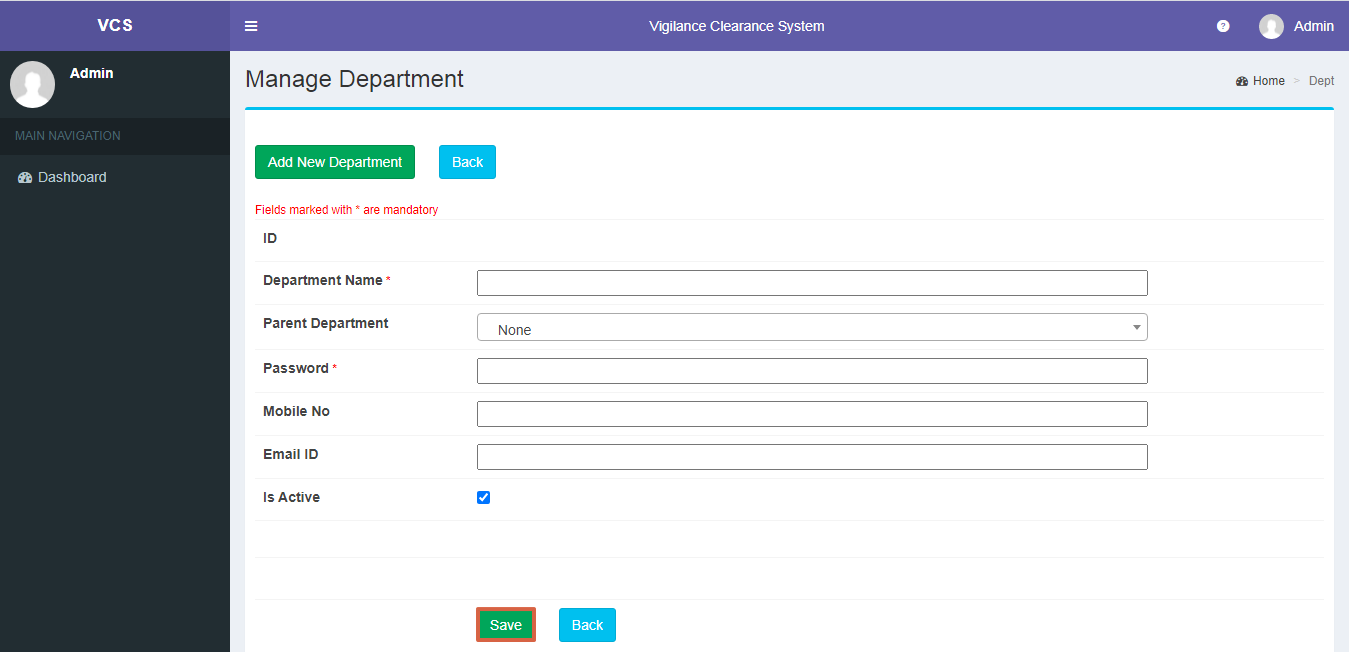
Adding Parent Department
To create Parent department, enter the department name, password details and click on Save button.
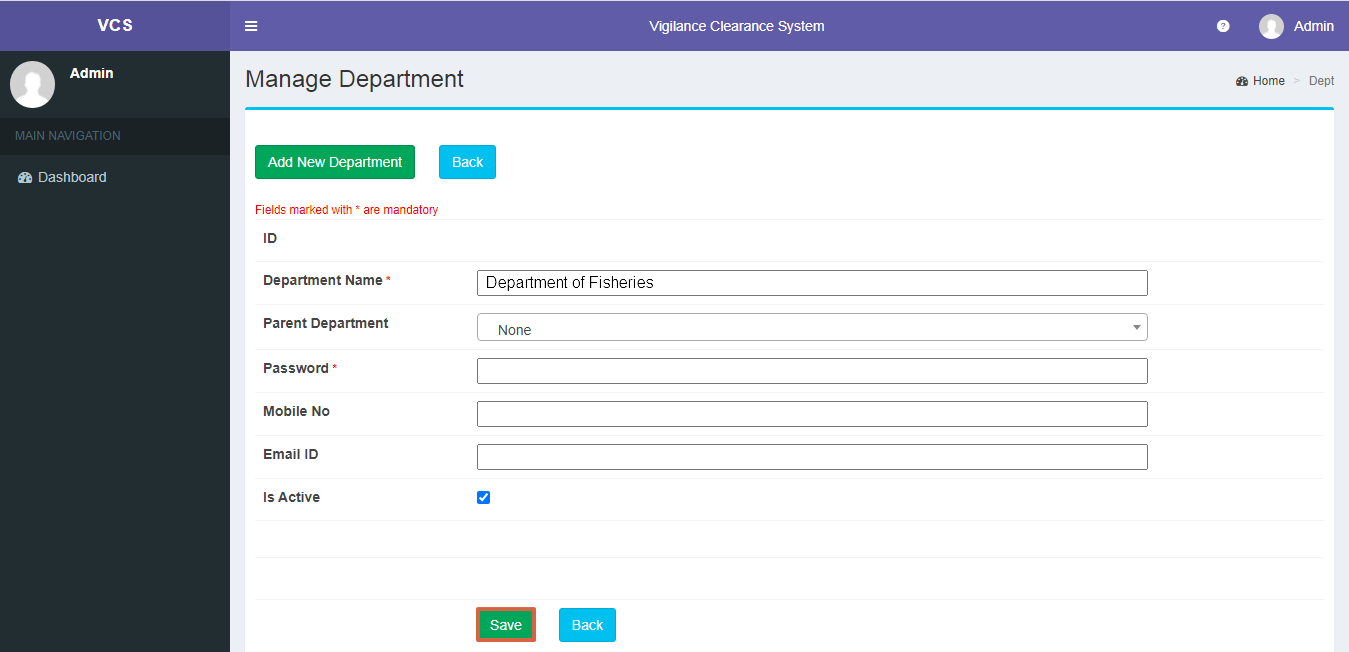
Creating Sub Department
Similarly, you can create sub department (if any) by entering sub department name in the Department name, select parent department from the drop down menu and then click on Save button.
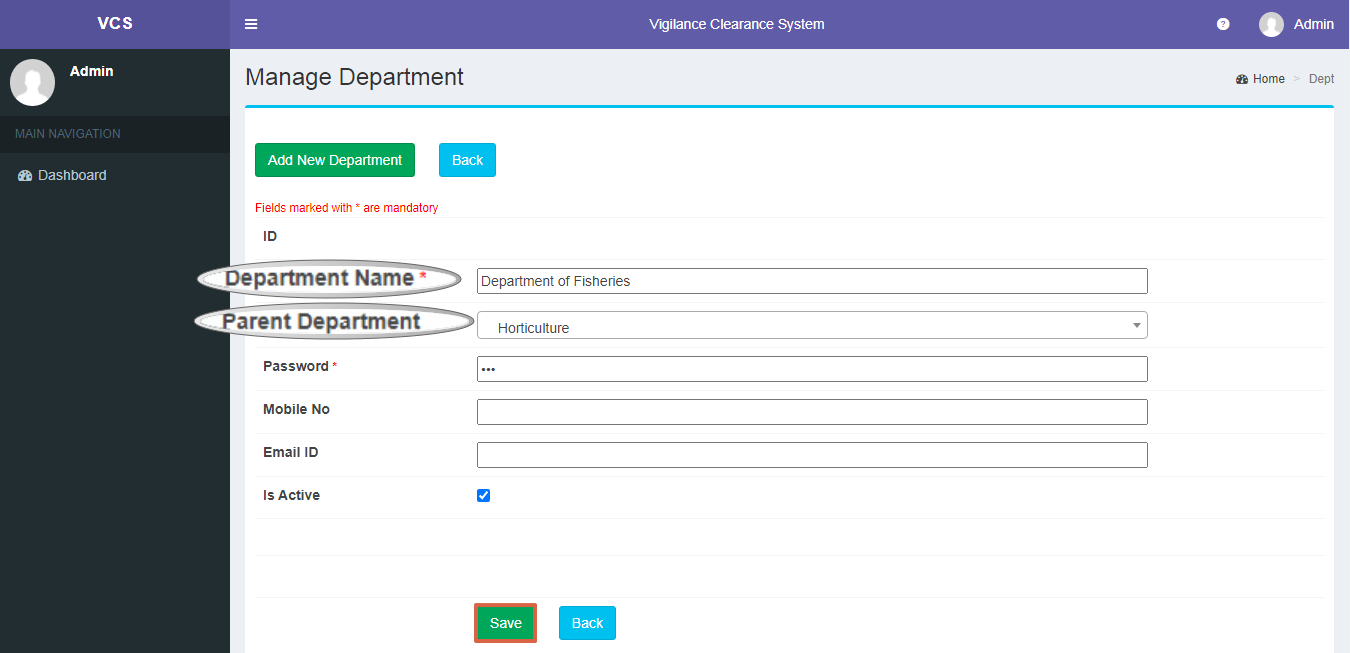
Once all the other details are filled and saved, Department ID will be generated. Department ID will be used by the concerned Department to login to the Portal.
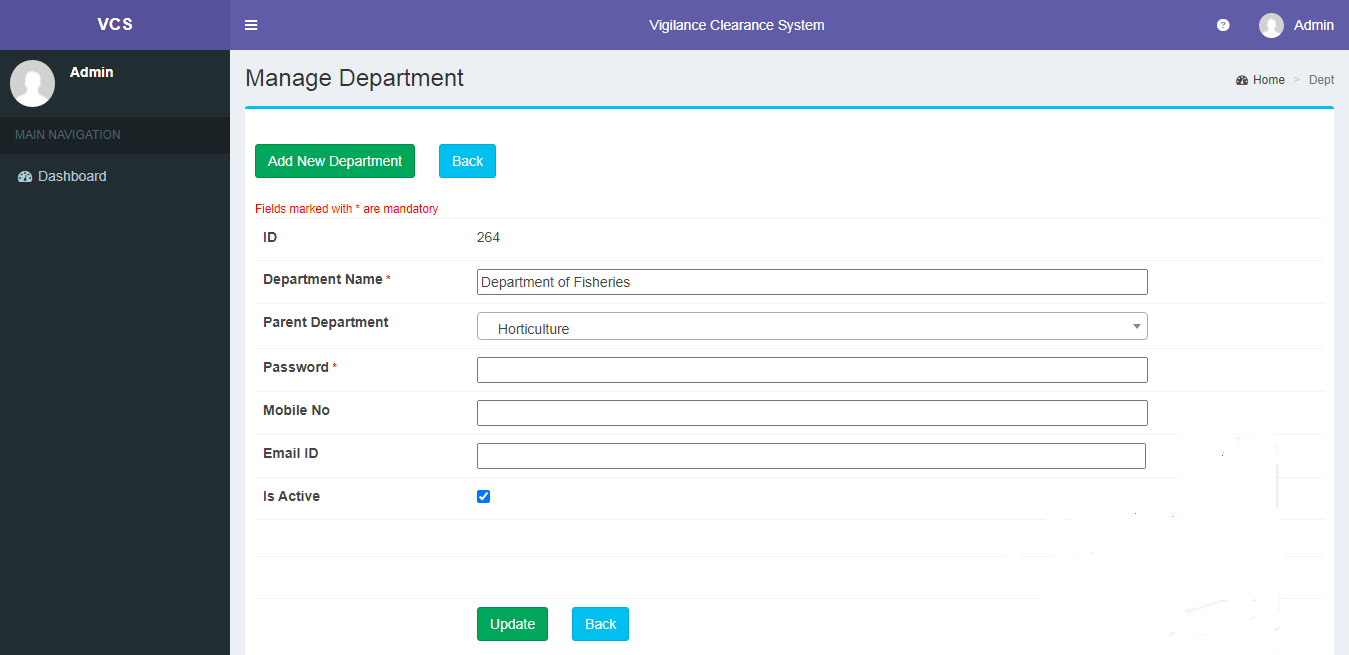
Editing Department/Sub Department Details
To Edit the details of the already existing Department/Sub Department.
- Click on Edit Button as show below,
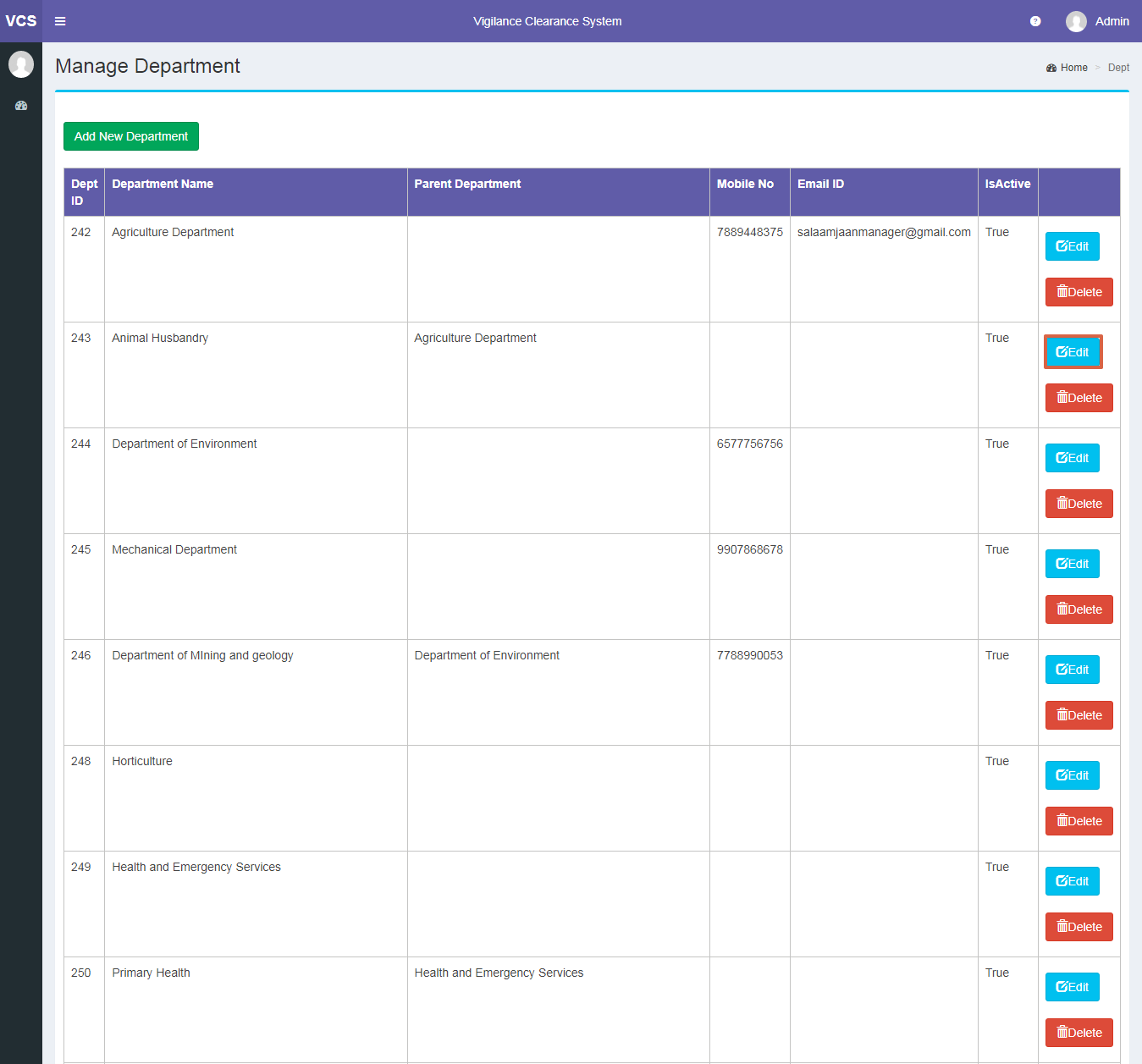
- Make necessary changes and
- Click on Update button.
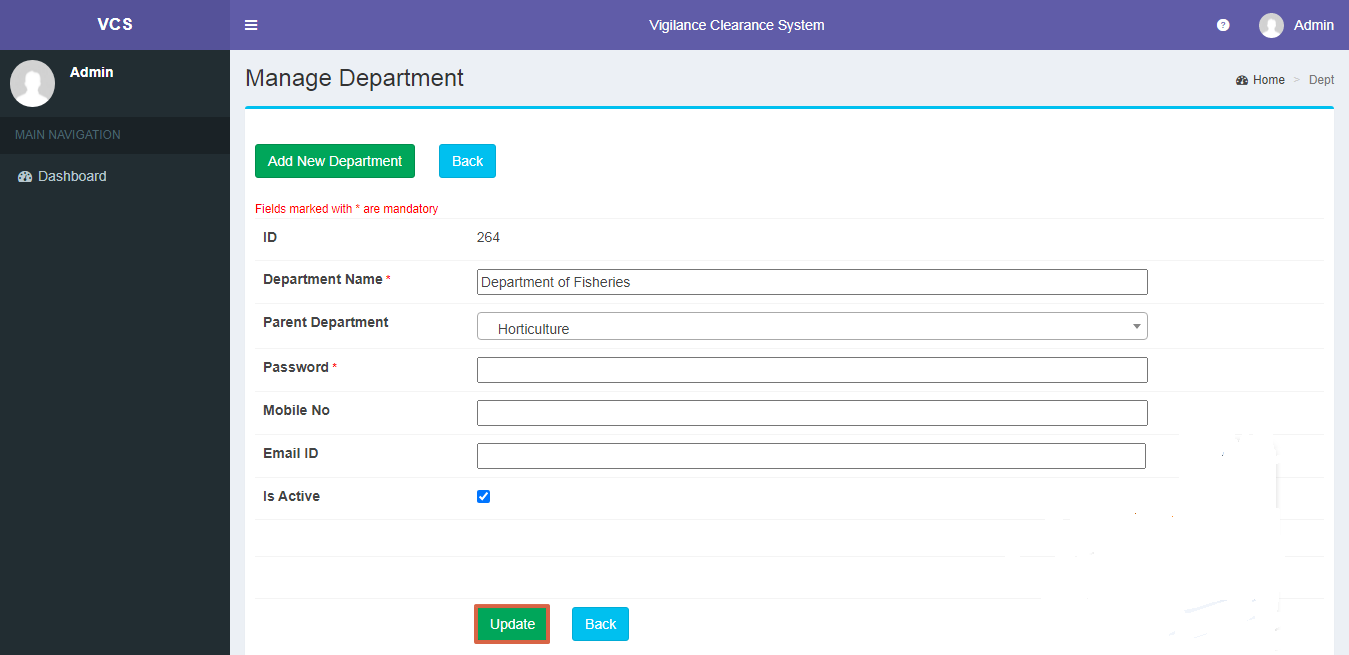
Deleting the Department
To Delete the Department:
- Click on Delete Button as shown below.
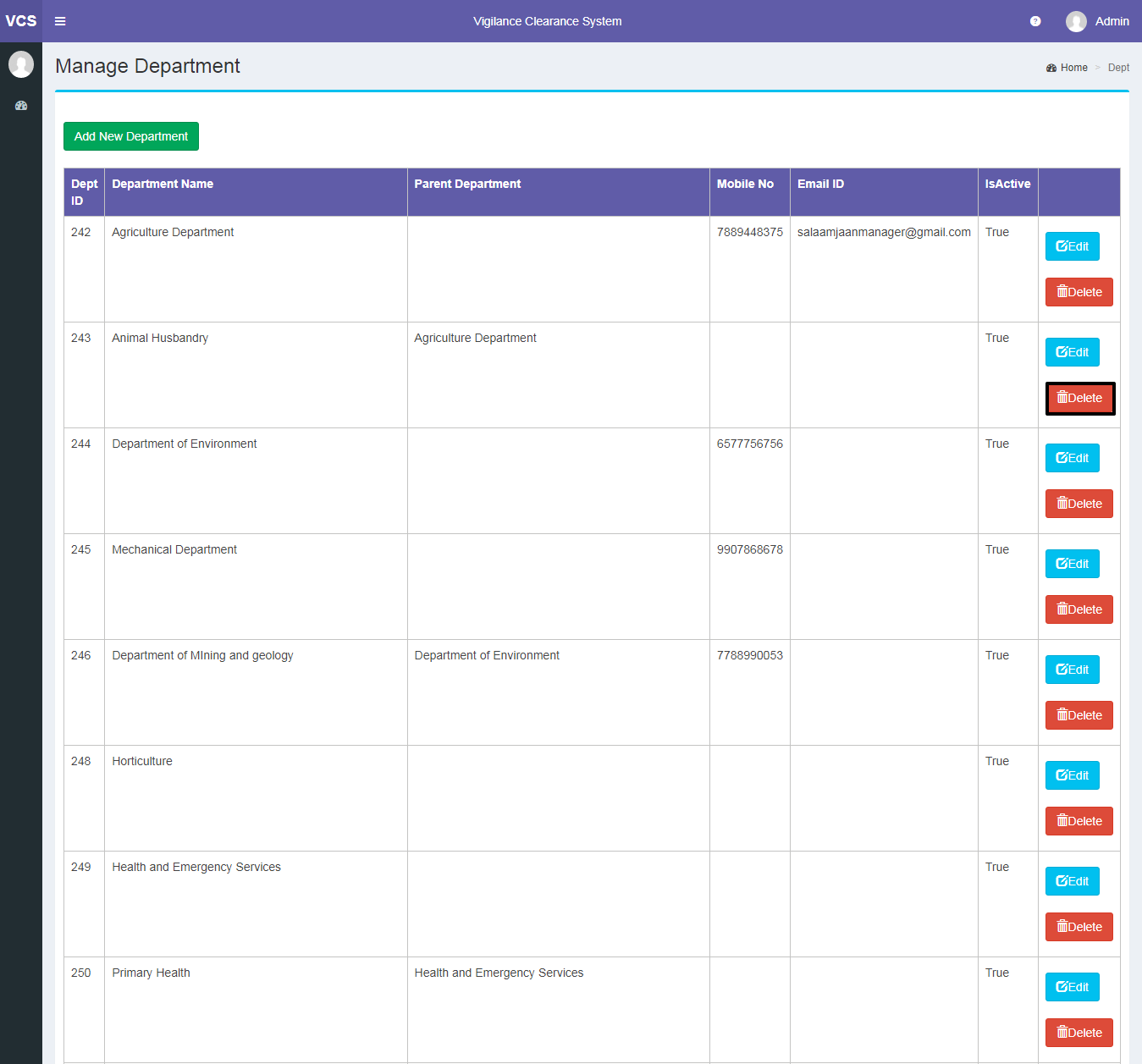
Note: Department/Sub Department that has initiated an action, cannot be deleted.
Created with the Personal Edition of HelpNDoc: Easily create HTML Help documents